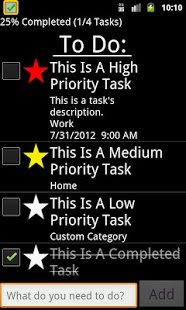To Do: (Pro) 1.1.4
Paid Version
Publisher Description
A fully featured to do list/task list.
This is the full version of our to do list app.
Features:
1. Ability to create tasks with different:
- Categories
- Due Dates
- Priorities
2. Sort tasks by:
- Oldest-Newest
- Newest-Oldest
- Due Date
- Priority
- Category
3. Quick deletion of completed tasks.
4. Customizable background and text colors.
5. Add up to five custom categories in addition to the General category.
6. No Advertisements
7. Mark tasks as complete by swiping across the task's name.
8. Automatic Deletion of Completed Tasks (after a customizable number of days).
9. Percentage of tasks completed shown at the top of the app.
10. Tasks automatically move to the bottom of the list when marked as completed.
11. Status Bar Shortcut: Clicking on the shortcut in the status bar brings you to the app instantly. The shortcut also can display how many tasks you have not completed yet or a specific task's name.
12. Home Screen Shortcut: You can add a task without having to open up the app simply by adding this shortcut to your home screen and tapping on it. To add the shortcut to your home screen: Find an open space on your home screen and press (and hold). An "Add to Home screen" dialog will appear, click on "Shortcuts" and then scroll to "To Do: Add Task".
If you encounter any problems while using this app, please send an email to: support@dependableapps.com
If you would like to suggest a feature or give us feedback, please send an email to: feedback@dependableapps.com
To view more of our apps, please visit our website: http://dependableapps.com
Permissions:
This app uses no permissions.
About To Do: (Pro)
To Do: (Pro) is a paid app for Android published in the Other list of apps, part of Business.
The company that develops To Do: (Pro) is DependableApps. The latest version released by its developer is 1.1.4. This app was rated by 1 users of our site and has an average rating of 4.0.
To install To Do: (Pro) on your Android device, just click the green Continue To App button above to start the installation process. The app is listed on our website since 2012-12-23 and was downloaded 3 times. We have already checked if the download link is safe, however for your own protection we recommend that you scan the downloaded app with your antivirus. Your antivirus may detect the To Do: (Pro) as malware as malware if the download link to com.dependableapps.todopro is broken.
How to install To Do: (Pro) on your Android device:
- Click on the Continue To App button on our website. This will redirect you to Google Play.
- Once the To Do: (Pro) is shown in the Google Play listing of your Android device, you can start its download and installation. Tap on the Install button located below the search bar and to the right of the app icon.
- A pop-up window with the permissions required by To Do: (Pro) will be shown. Click on Accept to continue the process.
- To Do: (Pro) will be downloaded onto your device, displaying a progress. Once the download completes, the installation will start and you'll get a notification after the installation is finished.